First Impressions – Asus Eee Slate EP121
Now, to be honest, this is a device I have been waiting for, for quite some time,and a device Mrs Wolfcat has been waiting for even longer. So am coming into this review with high expectations of what I want out of this Tablet/Slate. Previous to this Asus Slate, I still have my Asus R2H which whilst very long in the tooth, still runs as a good car computer these days.
So, I’ll lay out what my expectations of the device were, so that the rest of the review has a framework. 1) I wanted a full computer in slate format, running full windows (not just an app. store environment), 2) it had to be light, easy to use, have connection options ( SD card and USB ), 3) be able to run lightroom, photoshop etc out on the road, and 4) for Mrs Wolfcat it had to be a Wacom tablet for her to draw on.
First impressions after a few hours of playing with the device are wow, this isn’t a toy. When it takes <15 min to install the full Photoshop CS5 Design suite and when I launch PS CS5 and it does so in under 4 seconds, the Eee Slate feels like a half decent computer already. Running a Win7 setup at home, it was a breeze to set up networking, to enable transfer of some of the install files etc which I needed.
 The touch screen is very responsive,
The touch screen is very responsive,
(even if I do feel that Windows isn’t registering the clicks where I think I have pressed). This may be a bit of me ” training vs device ” training, nothing too worrisome just a touch annoying ( pun intended). The onscreen mini keyboard that pops up via Windows on input dialogues works well, and can be dragged around the screen – unlike the “full” keyboard that appears when you press the dedicated keyboard button. The mini keyboard can also switch to handwriting mode, which is pure voodoo. My handwriting is not unlike a drunk chicken taking too much LSD whilst eating magic mushrooms and yet Win 7 still translates it perfectly without any training.
The Wacom Digitiser however is a precision instrument. There are some issues with CS5 64bit Photoshop and the pen, a driver issue from what I have found on the net, and whilst Mrs Wolfcat hasn’t done a full drawing test on the Slate yet, her first impressions were that it is responsive enough with fine enough control. The internal pen holder locks securely and should lessen the chances of losing the pen (if and only if you are the sort of tidy person who puts it away).
The supplied Art Rage Studio 3 program is a great tool for artists with very impressive blend modes and supplied brushes. This means that the Slateis out of the box installed with one of the killer apps that it is designed for. The device is amazingly bloatware free, with a trial version of Office 2010 the only other software installed. No extraneous antivirus/browsers/adware etc software at all.
 Having shown the Eee Pc Slate to a few designers, their reaction was, wow, a portable Cintiq Tablet, without the need for a notebook, the tablet, the big power supply etc. This is the primary reason we brought the Slate, and for that, on first impressions it works a treat.
Having shown the Eee Pc Slate to a few designers, their reaction was, wow, a portable Cintiq Tablet, without the need for a notebook, the tablet, the big power supply etc. This is the primary reason we brought the Slate, and for that, on first impressions it works a treat.
Video playback looks fantastic on the screen. To test video playback I ripped a Bluray disk (yes one I own) as a mp4 file (size 5.5gb), placed it on a share drive and pulled it over a Wifi-G connection. There were only minor issues with playback or stuttering during fast moving scenes. Seeking, pausing etc on fullscreen were all seamless. I’ve yet to do a full battery run down to see if the device will last the “2.4 hours” (compared to the 4 hours battery life for standard use) it is rated to for 1080p playback, but at least I know it can certainly handle the video.
I’ve quickly tested the HDMI output which worked perfectly. It is a pity that the device doesn’t ship with a mini to full HDMI converter. However it is not a core function for me, because you still need a HDMI cable with you and access HDMI screens to run presentations on larger screens, and I don’t do a lot of this kind of work.
The supplied bluetooth MS keyboard is very nice, but not without a few issues. Why did Asus think it was a good idea to put a portable keyboard with a swanky device that is 3cm bigger than the slate itself? It means thatyou have to buy a bag for the keyboard’s length, not the Slates. Possibly this was a rush to market thing, but this really irks me. The Slate comes with a professional looking folio, which folds back to support the Slate in a vertical or horizontal arrangement. Yet has no accommodation for holding the keyboard. The basic keyboard is missing some of those nice notebook function keys for screen brightness etc, which would have made it a lot more functional when using the Slate at a desktop computer – which it is very capable of doing.
There are a few other issues with the Slate itself. The screen rotate feature is basically useless – taking around 5 seconds for the screen to switch orientation. Lock the switch now and leave it that way until a driver update comes out. It does not have a GPS, hey I like that kind of thing and would use it. It only has USB2.0 ports, where as USB3.0 ports, with portable drives now on the market, would make more sense. But at least the SD card slot is SDXC complaint and having 2xUSB means I can run all of the accessories I have at the moment. It would have also been great if the Slate had a SIM slot, as the slate really is a mobile office device and having to plug in a USB stick or tether a phone is annoying. Also missing fromthe side is an Ethernet port. And if Asus are targeting this device to the corporate environment, including a USB to Ethernet adaptor would be a really smart move.
I purchased this at Harvey Norman, as they have an exclusive on the device for 4 weeks from what I can tell, pity really.
The staff at Harvey Norman had no idea really what it was I was buying, and could offer nothing in the “sales pitch” beyond reading off the box. Both HN and Asus need to learn how to do their sales better by training their staff in the products that they carry. What’s more, with the device now in Australia, why haven’t Asus updated their local website with this product?
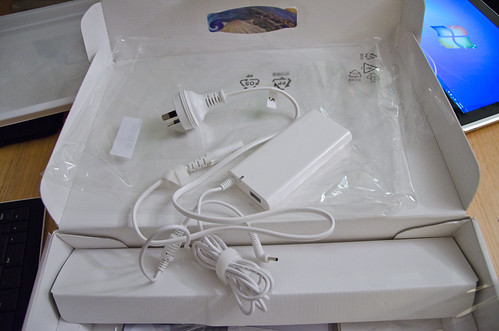 Having run the Slate on power for a good number of hours, it will sit on your lap just fine because the Slate doesn’t seem to get too warm. Likewise the supplied power transformer remains relatively cool, is not a heavy brick, and is a very svelte device with the added bonus of a USB charger built in. This means you can charge your phone etc faster directly from the transformer than from the USB port on the computer. A very nice finishing touch that reduces the amount of power devices you have to carry.
Having run the Slate on power for a good number of hours, it will sit on your lap just fine because the Slate doesn’t seem to get too warm. Likewise the supplied power transformer remains relatively cool, is not a heavy brick, and is a very svelte device with the added bonus of a USB charger built in. This means you can charge your phone etc faster directly from the transformer than from the USB port on the computer. A very nice finishing touch that reduces the amount of power devices you have to carry.
Win Experience Index ( 1.0-7.9 Scale )
| Test | Subscore |
| Processor | 5.6 |
| Ram | 5.6 |
| Graphics ( for running Aero ) | 3.3 |
| Gaming graphics | 4.7 |
| Hard Disk | 5.9 |
Specifications ( as from Asus – with additional comments from me )
| Operating System | Windows 7 Home Premium ( 64bit ) |
| Display | 12.1″ LED backlight WXGA (1280×800) Screen
Capacitive and Electromagnetic Panel with AFFS |
| CPU | Intel Dual-Core i5 470um – 1.33Ghz |
| Memory | DDR3, 1 x SO-DIMM – 4GB |
| Storage | 64GB SSD |
| Wireless Data Network | WLAN 802.11 b/g/n@2.4GHz
Bluetooth V3.0 |
| Pen/Touch | Pen and Touch input – 2 touch Points |
| Camera | 2.0 M Pixel Camera |
| Audio | Hi-Definition Audio CODEC
Stereo Speakers Digital Array Mic |
| Interface | 1 x Digitizer pen
2 x USB 2.0 port 1 x 2-in-1 Audio Jack (Head Phone /Mic-in) 1 x mini HDMI port 1 x Card Reader: MMC/ SD(SDHC/SDXC) 1 x DC-IN |
| Battery | Battery Life: 4.5hrs
Play 1080p video: 2.4hrs 34W/hr Polymer Battery |
| Power Adapter | Output: 19.5V 60W with USB charging port
Input: 100-240V AC, 50/60Hz universal |
| Dimensions | 312 x 207.2 x 16.95 mm (WxDxH) |
| Weight | 1.16 kg |
| Accessories | 1 x User Manual
1 x Warranty Card 1 x Support DVD 1 x Foil Case (with support function) 1 x Power Adaptor 1 x Bluetooth Keyboard 1 x Cleaning Cloth 5 x Refill Nibs 1 x Nib Remover 2 x AAA Battery for KB |
When coming to this device I wanted a lot from it, and perhaps I don’t have all that I want, but the one thing I don’t have is buyers regret. This is the first cab of the rank for me in slate format full computing and once a few little issues are bedded down the future does look great.
If you want a lightweight full slate computer which boots from sleep in under 2 seconds with enough grunt to run Photoshop, full Office, Flash and all your web plug-ins with nearly any bit of Win7 software for less that $1500 AUD you really can’t go wrong.
(P.S it only comes in white and looks quite nice as well )
(P.P.S undoubtedly I’ll have more to say about the EP121 in the next few weeks…. but for now I must had it over to Mrs Wolfcat… sob sob sob )








[…] due to my blog being nuked when my host went down… click here for my ASUS EEPC Slate Review […]