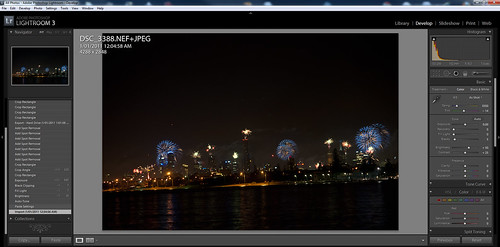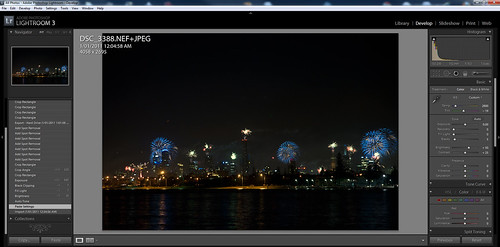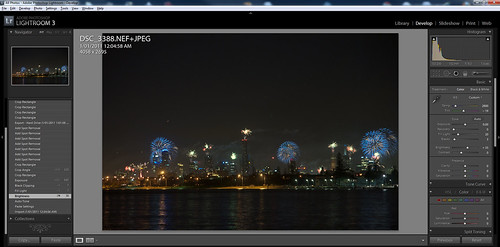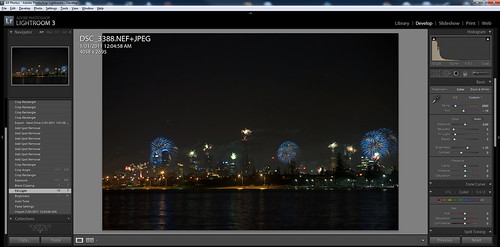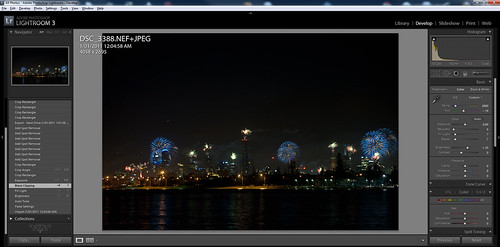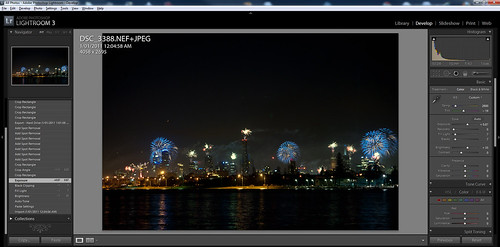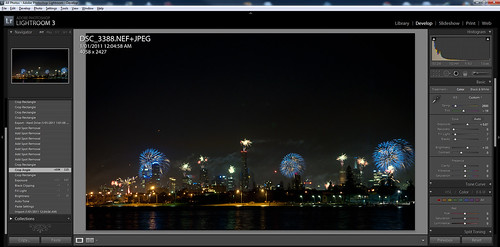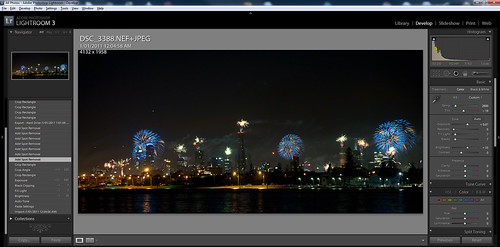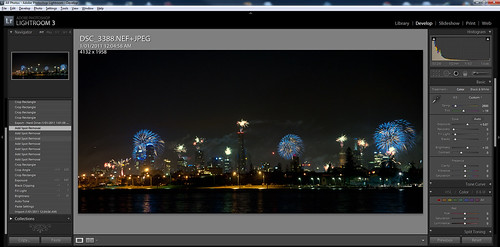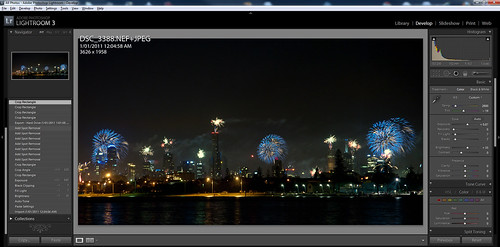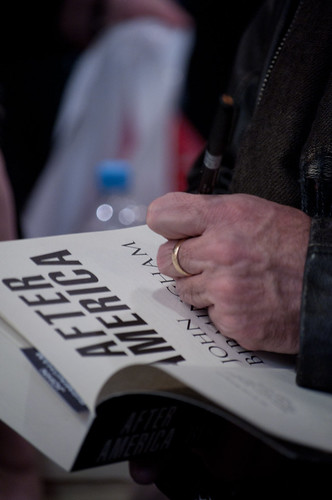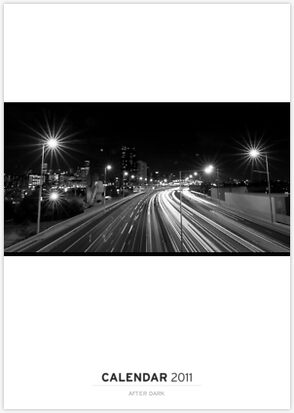New Years Eve… if you are lucky with the weather and the crowds can result in some great fireworks shots. This is the process I went through to ensure I got the shots I wanted.
First thing to do is plan. Where are you going to be, what shots do you want, and how much time are you willing to spend to get them. Getting in nice and close to the action is all well and good, but does require a big investment in time and patience. In Sydney, that can mean setting up at 8am for a midnight shoot, fighting the crowds all day to keep that clear line of sight. A clear line of sight, that come the 10 second count down can disappear in a flash as people stand up around you. In Melbourne, it isn’t quite that bad, but facing crowds for 6+ hours to get a shot, was not how I wanted to spend my New Years Eve.
So I took an easy way out… I went for the long shot. The whole of city across some water was what I was aiming for. Luckily for me, my fav place to shoot sunsets provided just the view I knew I wanted. So I had the shots pre-planned in my head some days before hand and didn’t have to fight crowds and traffic to get them.
Next on the list is practice. The midnight fireworks show might run for 10minutes. That is not the time to be changing your lens, testing focal settings, and different exposures and apertures. That 10min is all about getting the photos. In Australia (not sure about other places around the world), there are two shows. The family friendly version, much shorter, and just after dusk, and the main event. So I headed to the beach 1 hour before the first show to do a practice run. The one hour also meant I still could get a few shots of the sunset, and work out the best place to be before the fireworks started.
Whilst waiting, it is a good time to get some shots in as well. We had a stunning sunset on the 31 of December 2010….

So a few shots of that… help to tell a story, that of the whole evening….
I originally had my self set up on the Jetty at North Road, with only a few people sitting on it, it seemed to give me the shots I wanted over the water to the city skyline. But then as more and more people walked on the Jetty, I noticed a small problem. Camera shake. Every single person that walked on the metal jetty gave the camera lens a small vibration. Now shooting at 100mm plus and aiming for 3second exposures was just not going to work. But I still had plenty of time to move to a new location just off the Jetty itself.
This then gave me another great shot.. The crowd on the Jetty, on dusk waiting for the show to being.

I had a rough idea of the camera settings I was going to be using… but as always the actual light at the time always change things. The other big factor is wind. A small breeze on the camera unless you have a very heavy tripod and a sandbag will give you camera shake. Camera shake = ruined photo. And this was a problem for me coupled with the choice of lens I made for the first of the evenings displays. I only managed a few good shots. Shots that were in focus, had a nice display of fireworks and didn’t have camera shake.

EXIF on this shot…
| Camera |
Nikon D90 |
| Exposure |
1.6seconds |
| Aperture |
f/8.0 |
| Focal Length |
200 mm |
| ISO Speed |
200 |
| Lens: |
Sigma 18-200mm f/3.5-6.3 |
| Exposure Program |
Manual |
I did attempt a few shots with my longer 70-300mm lens, but this lens (like the Sigma) doesn’t have Vibration Reduction (also known as IS or OS or VR ). With the slight breeze and the longer focal range, all of these shots bar a couple just didn’t work out. So I knew that when I went back for the main event, I would take my trusty 55-200mm Nikkor VR kit lens. Under 200mm was still going to give me the shot I wanted anyway. And every little bit helps as they say.
So after getting these shots it was a quick 10min drive home to download the shots onto the computer and see what I had via lightroom. As much as I love the big screen on the Nikon D90, nothing beats looking at the shots on a 24″ 1920×1080 monitor to check for focus and clarity. This one of the big advantages of going for the long shot, over the close up shot.
Now, I was ready, I could empty the card for the evening, make sure my battery was fully charged, that the remote was working correctly and the most important thing, that I was sober. Taking good photos on New Years Eve does mean you will miss out on a few drinks. A clear head is certainly required.
Back to the beach I went, 3/4 of an hour before the main event. But unlike last time, there was no stuffing around trying to work out where to stand and what the shots would or would not look like. Tripod was set up front row on the breakwater, so no one could stand in front of me, and I was ready for the main event.
And away I went. I did some test shots over the city just before midnight, to make sure that the Exposure and Aperture were correct. 10 second count down… and the show is on.
It is a great thing to watch, and that is what I did. Using the wireless remote I didn’t have to touch the camera, just change focal lens a few times to get some different shots. Fire off some shots, quick look at the viewfinder, whilst still watching the show, fire off some more.. repeat. 10minutes is not long….
Get home, quick process to put up a shot just showing the event, then leave it for the evening…
Next day, spend some time in lightroom, delete the junk shots no point in keeping them… Then check all your keepers for white balance, crop, angle, sharpness, colour, e.t.c. I ended up with 4 keepers that I have put up on Redbubble from that evening.
But this is the shot that most people seemed to love.

The EXIF Info:
| Camera |
Nikon D90 |
| Exposure |
1.6seconds |
| Aperture |
f/4.5 |
| Focal Length |
102 mm |
| ISO Speed |
200 |
| Exposure Bias |
0 EV |
| Flash |
No Flash |
| Date and Time (Modified) |
2011:01:01 01:02:01 |
| Exposure Program |
Manual |
| Date and Time (Digitized) |
2011:01:01 00:04:58 |
| Exposure Mode |
Manual |
| White Balance |
Auto |
| Focal Length In35mm Format |
153 mm |
| Creator Tool |
Adobe Photoshop Lightroom 3.3 |
| Lens |
Nikkor 55.0-200.0 mm f/4.0-5.6 VR |
So as you can see from this overly long blog post…. a bit of thought and effort does go into these shots.
I hope you enjoy them as much as I did in taking them.
The versions on Redbubble, are all with different coloured fireworks and a different colour dominating the shot. This is so that you can choose a framed print that has a colour that suits the space you are putting it in. ( and please do buy them 🙂 from Redbubble ( it does help me buy more camera equipment ) )
( And the complete Flickr Set is here of all the fireworks shots plus the ones above. )
Tags: Missing from the Exif, Nikon D90, Redbubble by Me
No Comments »