One of the #wolfcatcubs shows Riker how it is done ( playing with Google + burst mode animated Gif )

Eat your heart out Riker… this is how to get on a bike.

Eat your heart out Riker… this is how to get on a bike.
I admit, there is a long list of toys and next best things I am waiting for. Everything from the Nikon D4 to a holodeck, neither of which I will ever be able to afford mind you. This list goes to even more simple things, and by simple I mean cheaper such as the next great Android phone, or that Android Tablet that I really want, but thanks to the #wolfcatcubs will never get.
In this headlong rush to the next great thing, it pays to stop, catch a breath and reflect on some seriously awesome stuff that I and a lot of you have.
Saturday 24/09/2011 was that moment of pause for me. At 2:45pm I jumped in my car (2000 model AWD Subaru) to head down to on a winning lotto kind of chance to get a photo. The photo I was prepared to take was of the UARS satellite as it came crashing back down to earth. A Satellite launched via the Space Shuttle ( Retired 2011 )
It got me thinking on the 15 min drive to what kind of tech was I using. It started with the IVF #wolfcatcubs (1980 for Australia )I had left with mrs wolfcat at home. Amazing tech and science right there before I had even left the house. Now sure IVF had been around prior to the launch of the Upper Atmosphere Research Satellite (UARS) in 1991, but it has taken leaps and bounds since then.
So I listened to my 80’s mixed CD in the car. Sure, CD’s were around before 1991, but the recordable CD had only been around since 1990. As for the fact I was listening to a collection of MP3 format songs, well they didn’t come out until around 1993. At least all my music was pre UARS launch.
 I get to my location which is my fav place to shoot from at the end of North Road, and grab my camera gear out of the car. A Nikon D7000 ( Sept 2010), a 16.3mega-pixel DSLR (with full HD video), drop on my 150-500mm OS Sigma lens (2008) and turn on my Solemta Geotagger Pro GPS (2009) for my camera. So in under a minute I have turned on and got ready a swag of technology, most of which people in 1991 wouldn’t have even dreamed off.
I get to my location which is my fav place to shoot from at the end of North Road, and grab my camera gear out of the car. A Nikon D7000 ( Sept 2010), a 16.3mega-pixel DSLR (with full HD video), drop on my 150-500mm OS Sigma lens (2008) and turn on my Solemta Geotagger Pro GPS (2009) for my camera. So in under a minute I have turned on and got ready a swag of technology, most of which people in 1991 wouldn’t have even dreamed off.
I have two GPS devices on me at this point, one for the camera the other built into my phone, HTC Incredible S (2011). Note that GPS didn’t become fully operational until 1994 and it wasn’t until 2000 that GPS ‘Selective Availability’ was removed. That is the little thing that saw GPS move from 50 meters of accuracy down to a few meters for you and me.
Being at a location where I am “the mayor” I of course used my 3g phone (2003 in Australia) to check in on Foursquare ( 2009 ) to my location. Then I fired up Twitter (2006) to follow in near real time the @UARS_Reentry account to get the info I need. Info I was able to get in near real time with no wires as it were. But then I did check on the WWW (1990) on my home computer using ADSL 1 (8mbits) (2006) to get the info I needed before I left.
I fired up Google Skymap (2009) on my phone to check compass headings and location on the interactive realtime star map just to make sure I was looking at the right bit of sky and waited. I also checked real time weather satellites to check that the cloud cover would remain clear in my location for the time frame I was after.
Of course like all long odds, I didn’t succeed. But I knew where to look when UARS had passed overhead and that it was time to go home.
Stop and think about just how much cool tech you have you right now…
I am still waiting for NASA to work out where it crashed of course, but it wasn’t over me, but I was thanks to the tech in my pocket prepared for it.
We will take 12Mbps as the likely outcome for the majority of Australians if we don’t get the NBN. Of course the argument goes that no one needs 1gbps because there isn’t a user case for it. And even 100mpbs would be a waste because private industry didn’t build it already.
Just stop and think about the last 10 years in Australia and the tools that we use. Then after reading this think about what you are going to do in 10 years time.
Starting a bit before 10 years ago, in 1992 there were two yes two ISP’s in Australia. Telstra weren’t to switch on ADSL until 2000. And it wasn’t until 2006 that Telstra removed the cap and let ADSL1 get to 8Mbps. ( BTW how many people actually get that kind of speed)
Google which is now such an integral part of some many of our lives ( see all those ads on the side) only overtook Altavista in 2000. YouTube launched in Nov 2005, only to be grabbed by Google less than a year later for a cool US$1.65 billion in Google Stock.. Now people upload more than 24 hours of content every single minute. Google Maps which is doing a fine job of killing of map directories launched in 2007. Street View didn’t hit Australia till August 2008. Yes just a squeak over 2 years ago.
Flickr, didn’t launch until Feb 2004. It wasn’t until December 2006 that pro accounts got unlimited uploads. In this month Flickr officially had its 5billionth photo uploaded, given that the 4billionth shot was uploaded in Oct 2009, that is 1 billion photos in 11months. Uploads run to around 3,000 per minute.
MySpace… much maligned at the looser to Facebook launched in 2002. But still for the looser they are still the 32nd most visited website in the world. Which of course leads to the current behemoth that is Facebook. It didn’t launch to the public until September 2006. 4 years later it has ½ a billion users. They are now the number 2 visited website, with of course Google still number 1. (Source Alexa.com)
Of the Top 10 sites as September 2010, really only Yahoo and Windows Live can claim to have been any sort of influence pre 2000. YouTube, Facebook, Baidu, Wikipedia, Blogspot and Twitter just didn’t exist. These are content rich sites. They are not just light weight text sites, but sites with rich media, photos, HD Video e.t.c.
The big argument is about wireless taking over and making Fibre to the Home obsolete. Ignoring the obvious thing about the physics of it all and that fact that you can just your N grade wifi with many of the new devices to connect to the backbone at your home or work, let think about wireless devices.
It wasn’t until the N95 that you could get a 5megapixel camera and GPS in one device. That was March 2007. Nokia also gave us the first phone with a compass, in 2008. Apple didn’t launch the first IPhone until June 2007. The IPhone 4 now has a 5megapixel camera. The Nokia N8 is launching with a 12 mega-pixel camera, with 8 mega-pixels becoming common on high end phones. Nokia in 2008 became the world’s largest manufacturer of any kind of camera. These devices now support N Wifi, with its data capabilities of 600mbit/s. Telstra’s Next G has speeds upto 42Mbit/s. So are you going to rely on just wireless or use your local or someone else’s WiFi network.
My phone has a 1 GHz CPU, 10 years ago that was the top of the line CPU for home computers. Now I do lots of stuff on the move, but the heavy lifting as it were is done at home on the big computer, the one with 12gig of ram and 3tb of storage.
The advent of P2P has forced a dramatic change in the way we view television and listen to music as well. Napster only came onto the scene in 1999. Bit Torrent wasn’t released as a protocol until 2001, now it is estimated to be anywhere between 20-50% of Internet Traffic. Whereas previously Australia was often low down in the priority order for showing first run shows, now networks “RUSH” TV shows often within a day or less of airing internationally just to circumvent this technology. The ABC only launched IView in 2008. In 2010 is launched live streaming of ABCNews24 (chewing up around 300mb p/h ) in the process. Now all the channels offer some sort of IPTV Catch up service.
This is just a sample of various tech over the last 10 years. Many of the examples above are only 5 years old. The other big advantage of the NBN is that either end of the cable can be upgraded, so the 1gbps is an artificial limit. In some respects it happens to be the most cost effective for deployment for the whole project.
There is no technology on the horizon that is going to be able to compete with Fibre to the Home for speed. This is a rare chance for Australia to be a world leader with all the benefits that will bring. Or it is a chance for us to shy away and spend the next 10 years catching up. Look above to see what happened in the last 10 years, the clock is ticking.
Yesterday Google announced the App Inventor for Android, which is basically a drag and drop GUI for making Android Apps. Immediately blog posts fill with “all the apps will be crap”, “how do I hide these apps”, “nothing good will come of it”, etc comments.
Firstly I think the people with this attitude are bit full of themselves. Why, because a lot of apps on both Symbian and Iphone are just templates and are well crap. They are the ones that have low ratings, but make up the numbers. The numbers is what people trot out when talking about how cool their ecosystem is. I’m a big fan of quality of quantity myself. Not that I am saying that Android has the quality, not yet. I am frustrated that a lot of apps that are on Itunes are just hollow shells on the Android platform.
I can however see two major uses for it. The first is I can custom make quick apps to do something only I need. It doesn’t have to look pretty, it doesn’t need a good UX, it just needs to be quick and dirty and work. So I am sure my phone will fill up with these kind of apps, just for me and knocked out in 5 min.
The bigger one though is prototyping, and rapid prototyping. This tool will give not just high end programmers the ability to make an app, but a much wider community. How often have to encountered people in your own organisation with a great idea who can’t get it up because they can’t even show you a wireframe of their idea. Many of the projects I have done over the years have started life as a series of boxes on a screen, boxes that pull in, mash up and output content. Of course the best ideas still need graphic design, UX, UI etc. Those that have that ability or access to those skills will take their projects from the mundane to the extraordinary. But now Android has a tool that can be used inside a business to show what can be done. Selling a concept to your manager via a wireframe PDF or an interactive document are very different propositions. The ability to interact gives feedback to the user, even in prototype stage.
The faster you can make a prototype the faster you can see if a project is even going to work. A rapid prototyping tool can save weeks of development when you can quickly find the issues in software, issues that could make or break the complete development cycle.
The most bizarre thing about the google post about the software is that they don’t even mention this functionality on the main page.
(Update)
Thinking about this some more… Google have just opened up a dev environment to the Lego Mindstorm kids… and lots of other kids as well. Forget shelling out $100 to Apple, Google is free. When you are 16 and living on pocket money $100 is a lot! This really is a big game changer. Kids (and adults) will be able to make an App just for themselves or their close social network and distribute that app to them. Millions of these apps will be created and the vast majority of them will never see the light of day on the App Store. Why because you don’t need the App store to distribute them just a USB cable. In many respects the breaking down of the App store may well be the liberation that the platform needs to break into the mass market.
Further to my first point, granularity is said to be king in this modern internet world. When people can make an App for 1 or 2 people, then granularity has traction. Drag and drop for interface functions means ease of build, which opens up these micro markets. Micromarkets means developers working on your platform and not the oppositions. All this leads to market share (over the long term). Google are a long term player and this when compared to Apple shutting down “Flash Developers”, shows where Google are heading.
———
I for one am really looking forward to this new tool from Google.
Here is the video…
As a rule I tend to break things. Not break in the bad way, but break things so they work. Now that can be from region freeing my dvd player to mashing the hell out of my computer to get software on it.
But I’m not going to flash my HTC Desire and put Froyo on it. And I think at least some of you need not to as well. Most of my friends with iPhones just go out and jailbreak them. Why, so they can make the phone work. But the jailbreak is very like the flashing of an Android Phone, it gives the power user a whole lot more.
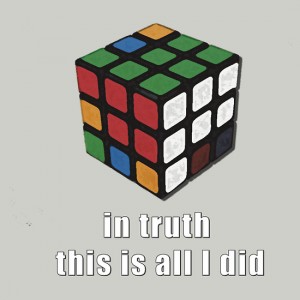 And this is the problem all the “experts” have. They are power users. They could hack batch files, create yahoo pipes feeds to pull custom RSS and break their phone to sideload apps. All great things, and things that I often do myself. But this is not the general audience, yet we are the ones that build for that audience. (Like the Rubiks cube… most people didn’t complete it)
And this is the problem all the “experts” have. They are power users. They could hack batch files, create yahoo pipes feeds to pull custom RSS and break their phone to sideload apps. All great things, and things that I often do myself. But this is not the general audience, yet we are the ones that build for that audience. (Like the Rubiks cube… most people didn’t complete it)
One rule of thumb I have always had when developing software is.. “If I use the shortcuts that I know all the time to get something done, I’ve done it wrong”. The audience won’t know the shortcuts. Some may over time learn them and good for those users. But the average user will never take the time to learn your shortcuts. Either it will be intuitive for them or chances are they will go elsewhere.
Now I only have one Android phone and I use it all the time to me it is a computer in my hand and not a phone. Still to most phone users they are buying a phone first and it does some other stuff a very distant second. I can still heavily tweak my phone (which I’ve done), but at the end of the day the user experience is the same as anyone else who buys one from the store.
This means I can show people things that don’t require them to void the warranty for example, or risk turning the $800 device into a light weight paper holder.
It pays to remember if you are developing Apps for these phones that the chances are your audience is not as smart as you. So always test and retest on their platform, not yours. Like with browsers, IE still has market share. Yes make all singing all dancing HTML 5 Canvas apps with only OGG video if you want, but if you want to reach a wider audience stop and think about IE7.
When Froyo comes as on OTA update I will be installing it that day for sure, but until then I will be using my phone for testing and evaluating software the same as everyone else who has it.
Sometimes keeping your tech dumb does make you smarter.
It has been a few weeks of playing the the HTC-Desire now and I am starting to settle into a few key apps. Those ones I use on a day to day basis or ones I have migrated to and that are now sitting on top level scenes to access them quickly.
Whilst I have an appbrain account http://appbrain.com/user/wolfcat which gives you the name of the apps, I thought I would explain a bit more a few of the apps.
In no particular order and more importantly all are free.
Seesmic.
This is my preferred twitter client, the Twitter Android App just isn’t as well developed. It still gives me the ability to ols style retweet aka quote, my own bit.ly account, follow hashtags, multiple accounts et.c. It still isn’t perfect but is close enough to be usable 🙂 One thing that is annoying is that if yo are a heavy user of the account you can bump into API limits, which sees you heading off the the website again.
My Tracks
Perfect for capturing your route and showing it on a Google Map. Gives you speed, moving time, time at rest, elevation changes, grade e.t.c and it works. Export tracks as KML and GPX to use in other software.
Google Voice Search.
Sitting in a bar some one asked me about the Penumbra ABC MP3 remix. Press Google Voice, speak Penumbra ABC MP3 and hey presto there are the search results. No typing, instant results. You have to watch what you say and be careful with pronunciation or your search terms can be amusing at least.
On My Way
A new toy from Google that creates a Google Map with real time updates for your location. With each URL being unique it can be as private or public as you want. I’m looking forward to my next big road trip to really test this out. But handy even for travelling around town if you wish to share your travels in real time.
Gps Stats
Not only gives me a compass, but gives me a great set of data showing the strength of the incoming GPS satellites with number of fixes e.t.c.
Compass
Not only gives me a great traditional compass, but 5 other types of compass with pitch and roll, GPS location and an easy to use compass calibration as well.
NeoReader
Reads every type of code from flat codes to bar codes to QR with one touch operation and internet looking up of the code, great for comparing products when you are out shopping. You don’t have to tell it what kind of code, just open the app and point. Reads of the back of packets or from a computer screen quickly and reliably.
Wifi Analyser
Great tool for seeing what networks are round you and what security they are using. Coupled with Wifi Connecter Library you have a great set of controls for accessing wifi and storing passwords for various accounts.
Google Skymap
Just because it is cool. If you like astronomy you need this.
Aussie Weather Radar
Just the BOM radars, I wish it could include a lot more features, like storm tracking, lighting, rainrates, but it doesn’t. Still handy if you are out and want to know if it is going to rain on your parade as it were.
Layar
Is what calls itself a Reality Browser, which is an augmented reality app. Australian content is kind of lacking, but it starting to come. Surprisingly the Public toilet map is really helpful 🙂 I think a lot more content should be built for it in the next few months and the latest version seems quite stable and opens with a new what is around you mode which encourages browsing a lot more
AppBrain
Is a great way of hooking into what others are using on their android device. Not only can it give you the ability to queue and manage your apps from your desktop then you can sync with your device at a later time.
Google Goggles
A visual search engine, just point the camera at an item, take a photo and away it goes. Great for identify logos and buildings e.t.c. Still quite early in the database of images, but you can see where the future of search is going with this kind of app, where information on anything is a single click on your camera away.
Robo Defense
Damned this game is addictive. Get the free version if you want… but you are going to want to upgrade it soon after. A classic tower defense game with stunning graphics and a great way to pass the time on the daily commute
Let me know if there is something along the above lines that I haven’t found…
This time I took the bus and train to work. Electric Trains are notorious for getting a GPS signal even with a window seat it can be tricky to get a solid lock. I was very pleased with the strength of the signal and the trace. Once again I just used the GPS and not the WIFI positioning. There are a few drop outs in the signal when the train passed through some cut outs and some big road bridges. However the trace is still good enough to see where I went. Another advantage is that the trace actually has the broken lines. The traces via Sports Tracker fill in the blanks. Having the Gaps lets me see where the signal did drop out and most software for geotagging photos will let you infer location from gaps in the traces so this is not a major problem.
So here is the trace.
One of the reasons I put down as my interest in the #telstradesire was my interest in Geotagging and Geoawareness… So here is the blog post covering that…
First things first.. the bad. There is a known issue with the GPS on the Desire and the Telstra HTC setup. One hopes that all the people buying the phone from the shop from now on don’t have to do an Over the Air Update to get the GPS working… it needs to ship with the correct firmware. Mine didn’t, but then mine was not factory standard, so I can’t comment on that.
Now on to the good stuff.
WOW… the GPS on the HTC-Desire rocks. Not just a little, but a lot. Time to get a fix (even without Cell Tower prefixing) is simply fantastic. This is the fastest GPS that I have now. I have 3 others… two Nokia Phones (n95-8gb, N78) and my Asus R2H.. the HTC leaves them for dead. Time to fix is often under 1 min even when it is a long distance from last fix, strength of fix is always great and it holds it fix very well once you move out of optimal GPS signal range, ie slightly indoors and in built up areas.
Although it took me a while to find the app to suit my needs. What I was after was something that created either a KML or preferably a GPX file and stored that on the memory card. No surprise really that the app to do this the cleanest was a Google App called My Tracks http://mytracks.appspot.com/ (See the website for a slightly tacky but helpful introduction.
Once I had the app that suited my need… It was then easy to show a comparison to my most commonly used GPS (the Nokia N95-8gb) and the HTC-Desire. So what I did was trace the drive into town I do I both devices. Now they both were set to GPS only (no wifi) and I hit go within a few seconds on the trace. Also both phones had a fix approx 2km away the night before.
The embedded file can below can be downloaded here.. n95-htc-samples.kmz (right click save as) to show you the detailed path. The HTC-Desire got a fix before I had even turned the car on.. the Nokia took a couple of minutes to catch up. To many this time frame may not seem important, but it means I can fire up the GPS on the Desire much faster to get a trace to log my road trips or just to tag photos on a photo walk.
Of course this will suck battery… but once I managed to turn off all the power and bandwidth sucking default settings battery life is once again acceptable. Whilst the new iPhone may have the ability to do background apps.. the current ones don’t. And a background task is what is required to do decent GPS logging. The HTC did that perfectly. As a test for a some other apps.. on the way home I ran two different background tasks doing logging to see what I would get, what I got was two different trace files 🙂
So here are the traces… Blue is the Nokia, Red is the HTC. Overall I’d give the more accurate trace to the HTC as well, but I still have to play with the software to get the most out of it.
This blog post that I did covers how to take a GPX file and marry it to the shots from your DSLR to geocode your photos.
Given that this is a Google App, I really think Telstra should look at including Apps like this on the default setup on the phone, not just fill the phone with apps that are just WAP links.
For someone who’s best ever win in anything was $200 on a horse race, I’ve actually won something a bit more valuable to me.. 2 days ago I got the call say I was one of the 25 Telstra HTC Desire Reviewers.
Kind of feels like I have been chosen to go to the Island.. but with less organ transplants and less Scarlett Johansson.
What this means is that I get to play with the new Android 2.1 HTC Desire and see if it is any good or not.
Should be an interesting few weeks… with the added bonus that I am going to Hobart for a 4 day holiday next week, which gives me lots of time to put the phone through its paces…
So I’ve files this post under a new Category in HTC-Desire and will file related posts under this for the next few weeks.
To see who else is on the list it is now live on the exchange blog on telstra
* insert yada yada yada bit here… *
I have been given a HTC Desire handset by Telstra free of charge to review. The comments expressed by me reflect my user experience and personal opinion.
Now Australia is a big country…. a very big and very empty country.
The #wtrip09 drive ended up being 5025km so all the side trips added 800km more than the planned route. But that was not a surprise…
So here it the route I had planned (still cleaning up the KML files) then compare what kind of road trip that would have been below…
Or 400km less is this drive
View Larger Map
Or only 100km more…
View Larger Map
Or 200km less than what I did would be this drive…
View Larger Map
And 200km more is this trip….
View Larger Map
or across China
View Larger Map
One of these days I might even do some of these drives….