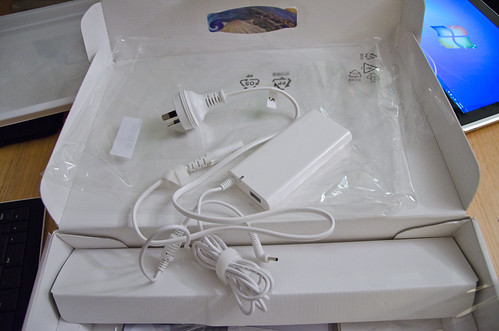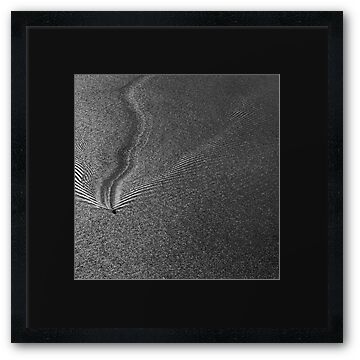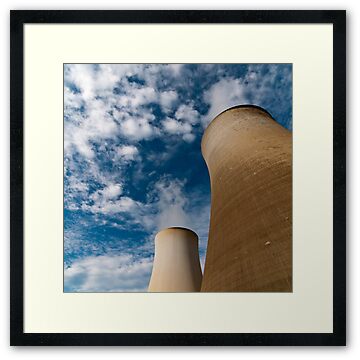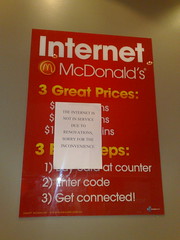In this story on The Age Team 6’s dog of war which states that there was a dog on the raid, I thought,hmm.. what facts to they have…
Original text ( unedited in Italics )
Move over Inspector Rex, the super secret SEAL Team 6 has a smart dog.
The mystery dog is likely to be a German shepherd or Belgian Malinois, the breeds trained by US military dog handlers, The New York Times reported.
Ok, so no facts in the opening par, but that is o.k because the NYT reported it, so the Age hasn’t done any journalism yet.
“There should be little reason to speculate about why there was a dog involved – man’s best friend is a pretty fearsome warrior,” said the deputy managing editor of ForeignPolicy.com Rebecca Frankel, who writes a weekly war dog column.
“They’re a central part of US efforts in Iraq and Afghanistan – as of early 2010 the US Army had 2800 active-duty dogs deployed (the largest canine contingent in the world),” she wrote on the National Public Radio website.
Whilst, the number of dogs is fact, the leap is made with the statement about “little reason to speculate”. That should be the first reason for pause, this wasn’t your standard raid, so there are LOTS of reasons to speculate. Further this nothing to do with the bin Laden raid, just a nice bit of fluff, that “leads” the reader to filling in some blanks about the raid.
Team 6’s dog would have been strapped to one of the SEALs and dropped into Osama bin Laden’s compound from a helicopter, The Guardian reported.
Sorry, someone else is reporting something, have we confirmed that the dog existed yet…. missed that I guess.
It was probably used to check for explosives or sniff out bin Laden himself, the commander of the US Defence Department’s Military Working Dog Centre, Major William Roberts, told the Times.
Excellent, more conjecture, still no facts in the above par.
“Dogs are very good at detecting people inside a building,” he said.
Correct a great fact, that has nothing to do with the actual raid.
“There is a cultural aversion to dogs in some of these countries, where few of them are used as pets. Dogs can be very intimidating in that situation.”
Sorry but this fact still doesn’t address the issue, that The Age is saying a dog was used.
A military dog was also believed to have been used in the capture of former Iraqi leader Saddam Hussein in December 2003.
Again, with the “believed”, so no actual facts to get in the way of the story.
Fay Stokes, the secretary of the German Shepherd Dog League of NSW, said she was not surprised a canine would have been involved in the secret mission.
Yeah for Fay, but what does she know about the raid, who was and wasn’t involved and what training the SEALS use and with what animals.Judging on the above, she may well be going with the “believed” version of the Hussein captured story.
“They’re highly intelligent – very discerning and very loyal dogs,” she said, adding that, while poodles were also smart dogs, they did not have the size and strength of German shepherds.
“It’s the soundness of their character … but it’s also about how well they are trained.”
Yep, great facts about German Shepard’s, but with no basis of grounding on the raid at all. More so when the initial conjecture included doubt on the breed anyway.
Last month, US dog trainers Cobra Canine was awarded a $US550,000 contract to train the animals at the US Special Operations Command’s Naval Special Warfare Group 2, where the SEAL team would have come from, Wired magazine reported.
A fact, at last. Whew, all those cute dog photos were going my head in. But wow, that must be some fast training program, or the dogs are really quick learners seeing as this contract only started a month ago.
The dog could have been decked out in a waterproof tactical vest worth more than $US21,000, the Times said. Last year, the SEALs bought four such kits worth more than $US86,000.
Whoops spoke to soon, back to conjecture…
Infrared and night-vision cameras would have been attached to the dog’s vest so its handler could see what it was seeing up to nearly a kilometre away using a remote monitor.
The vest would be either in camouflage or coyote tan and have a speaker on it so its handler could talk to the dog during the raid, the Times added.
What why is the word “would” used in these sentence. On what grounds did the could in the first sentence become a would in the next. Perhaps a sub-editor missed the would/could or something just got edited out which proved something.
Australia’s own hero dog, bomb-sniffing Sarbi, received the RSPCA’s highest award for animal bravery last month after going missing for more than a year in the tough terrain of Afghanistan in 2008.
Oh good, finish with a nice fact. Yeah for facts…. And of course, it wouldn’t be an article for Australian readers without the “local” connection.
The facts that were in this story boil down to German Shepard’s are smart, $US550,000 contract was signed last month, special vests for dogs cost $21,000 ( well maybe a lot more) and the SEALS brought 4 of them last year, and Australian dog got a medal last month.
Great to see quality journalism is alive and well in Australia.
Tags: Uncategorized by Wolf
No Comments »