Why Auto Mode on your Camera is your friend…
Now… this is more for those in a hurry… and for those just starting out. All your professional photographers will find nothing here… But then chances are you aren’t even reading my blog anyway…
The reason for using Auto mode is to learn… I used it when I first got my Nikon D90 last year… most of the shots I took were in Auto, or in one of the programme modes, like sport or macro. But not any more…. most of the shots I take are in either A (Aperture Priority – Depth of Field), S(Shutter Priority – Shutter Speed) or more and more still in M(Full Manual Mode). But that is not to say you can’t learn a lot from auto mode.
These two shots show what the Camera does. On the D90 press the Play Button, then the Up Arrow on the Multi Selector (the round button with the O.K button). this will give you all the main settings for Manual Mode. From here you can see in order, Metering Mode, Camera Mode, Shutter, Aperture, ISO and Lens Length. If you press up 4 times you get all this information presented over the top of the image. But for a quick check it and to still see a thumb nail of the image this works just as well.
So here is the Auto Shot settings..
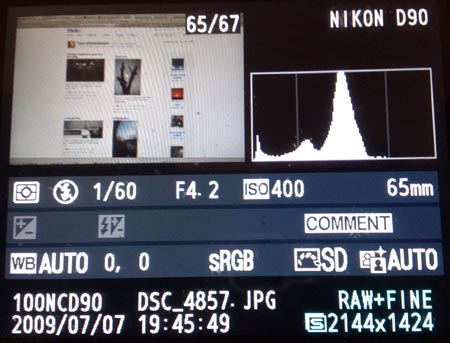
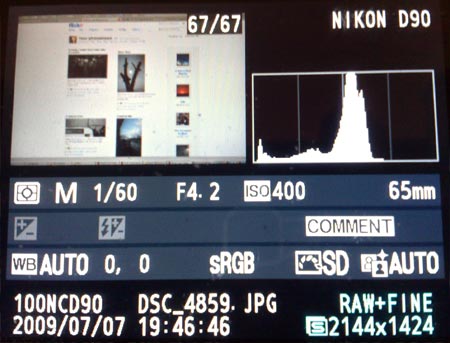
Now what I could do from the Auto shot to the Manual shot, was simply take the settings along that top line… remember them, then spin the Mode Dial around to M. Then using the Main command dial (which controls shutter speed) and the Sub Command Dial (the wheel at the front of the right hand side of the camera, which controls Apeture) to the same values. You can see the values change in the top display panel.
Now you are shooting like a pro…. you are in manual mode. Now the fun begins…
Play with shutter speed… just wind the dial to new values, does this give you a clearer shot, or perhaps some motion blur is what you are after. The advantage of digital is that it wont cost you anything to take those shots… and sometimes even accidental shots look great.
Oh yeah and point 2… always leave your camera on auto… (I leave my D90 on Auto No Flash) after you have been playing with manual. The reason… if you have been doing long exposures for example, when you see something the next day and you want a shot, there is nothing worse than the camera trying to take a 30second exposure. (I’ve done it!)
With Auto you may get a shot that you wont have time to dial in until you are a pro and no longer read ing my random rants 🙂
and here is an image done in Manual Mode… Click for bigger version.




















